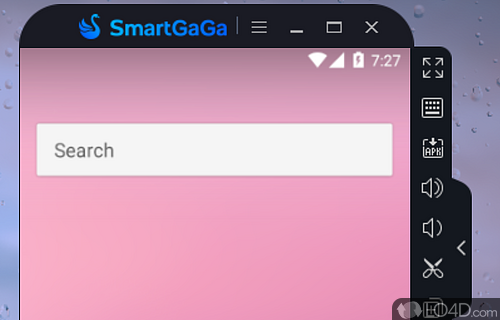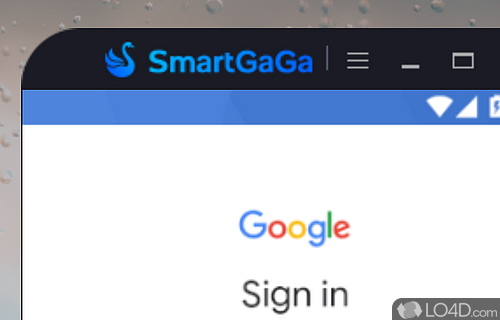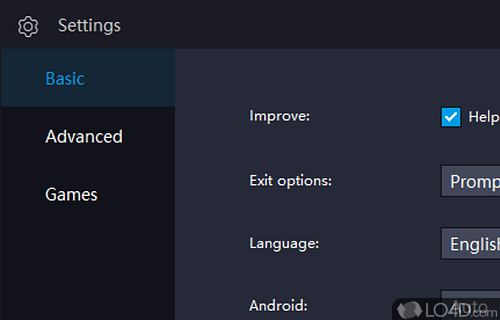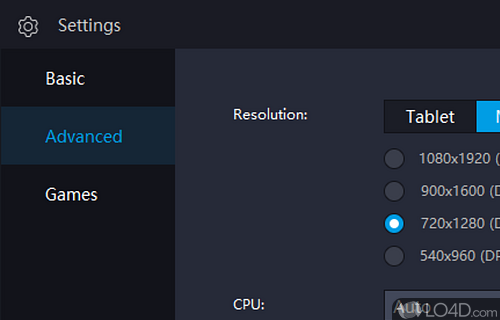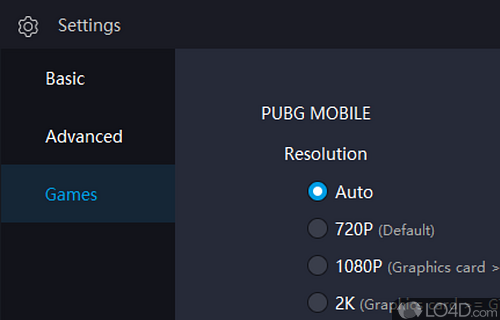Basic Android emulator with options to customize resolution and audio, play PUBG games and access titles from the Play Store.
SmartGaGa-Android Emulator is a free utility software that acts as an Android emulator for your PC. A popular rival to Bluestacks and Nox, SmartGaGa allows you to run any Android app on your computer no matter what operating system you have.
It is designed for the smallest IT equipment and that allows us to play any game available in the Play Store, be it PUBG, FreeFire, Call of Duty. It's a lightweight application that is powered by the Titan game engine and Turbo GPU technology, so you can be sure that your mobile games always run smoothly on your PC.
Its interface looks too basic and consists of just the Android platform, and it doesn't have any tutorial for the novice emulator users.
Android emulators are popular for most PC users as Android is quite flexible when it comes to configuring its compatible apps. From messaging apps and handy utility apps to heavy mobile games that take up a lot of storage space, your computer can easily handle them as long as you have a reliable Android emulator, and one of them happens to be SmartGaGa.
SmartGaGa-Android Emulator is a great program and it is definitely an emulator that can be used by anyone. Unfortunately, while it does its main job pretty well, it doesn't have much else going for it. This software can easily be overlooked when comparing it to programs like Bluestacks, Nox, and even GameLoop.
Features of SmartGaGa
- Audio: 3D surround sound support.
- Compatibility: Supports Windows 7 and above.
- Controls: Easy and intuitive interface.
- Customization: Customizable gaming profiles.
- Graphics: High-quality visuals.
- Keyboard: Comprehensive keyboard customizability.
- Mods: Compatible with popular game mods.
- Mouse: Fully customizable mouse settings.
- Network: Dedicated servers for low latency.
- Online: Cross-platform gaming.
- Optimization: Low latency and low resource usage.
- Performance: Smooth gaming experience.
- Security: Secure data transmission.
- Support: 24/7 customer service.
- Updates: Frequent updates with new features.
Compatibility and License
SmartGaGa is provided under a freeware license on Windows from console emulators with no restrictions on usage. Download and installation of this PC software is free and 1.1.747.1 is the latest version last time we checked.
Since the publisher or product no longer exists, the download of SmartGaGa is from the archive and therefore outdated; updates to this software should not be expected.
What version of Windows can SmartGaGa run on?
SmartGaGa can be used on a computer running Windows 11 or Windows 10. Previous versions of the OS shouldn't be a problem with Windows 8 and Windows 7 having been tested. It's only available as a 64-bit download.
Filed under:
- SmartGaGa Download
- Free Console Emulators
- SmartGaGa 1.1